SmartStart Buildings
Note: Select energy efficiency programs for existing buildings have transitioned to the utility companies
To learn more about this transition and for utility contact information, please visit this page.
NJCEP Pay for Performance (P4P) for existing buildings and NJCEP Direct Install will no longer accept applications effective July 1, 2021. All eligible applications accepted before that time will continue with NJCEP until final payment.
PSE&G customers who purchased electric or natural gas energy efficiency equipment prior to June 1, 2021 may be eligible for SmartStart Buildings (SSB) and/or Customer Tailored Energy Efficiency Program (CTEEP) rebates. For non-PSE&G customers, equipment purchased prior to July 1, 2021, may be eligible for SSB and CTEEP rebates.
For projects (single- or multi-measure) saving electricity and natural gas, aka “dual-fuel”, where gas or electric service, but not both, are provided by PSE&G should continue to apply to NJCEP’s SSB, CTEEP, and P4P existing buildings until the other utility programs launch.
NJCEP’s SmartStart Buildings (SSB), Customer Tailored Energy Efficiency Program (CTEEP), and Pay for Performance (P4P) programs will remain available for new construction projects and major gut renovation projects only beginning on July 1, 2021.
SmartStart Existing Buildings Instructions
1. Confirm Project Eligibility
To be eligible for SmartStart Existing Buildings incentives, an applicant must have purchased the subject equipment on or prior to the relevant date set forth below, which is determined based upon which utility is providing the energy saved by the equipment.
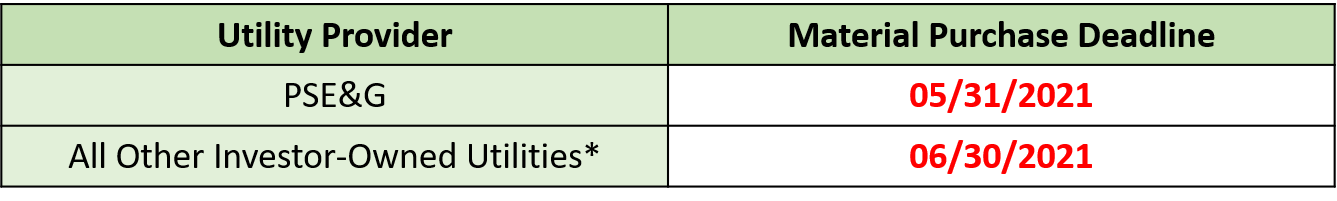
* Including Custom measures with both gas and electric savings where one of the relevant Utilities is not PSE&G
If your equipment is not eligible according to the above, visit this page for instructions regarding how to find a Utility-sponsored energy efficiency program that may suit your needs.
.
2. Submit Application
Applications may be submitted via one of the methods identified on the form: email, fax or online portal.
The online submission process will allow you to track the status of your application, and if you create an account, you will be able to link all subsequent applications for ease of tracking, autofill of basic contact information fields on subsequent applications, and copy applications. You are encouraged to set up an account if you will be submitting multiple applications. View instructions here.
Existing Buildings Forms and Documents
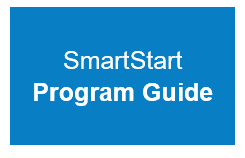 |
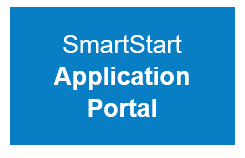 |
*Note: Multi-site prescriptive lighting projects should only be submitted via email, not through the Online Application Portal.
Questions?
Call us at 866-657-6278 or submit a general question via email. Note: If you have submitted a question or application recently and have not received a response within five business days, please contact our office at 732-855-0033.





.jpg)

.jpg)
